Gradients, Parallelization and Precision
This section describes how to obtain gradients for more efficient optimization and how to speedup execution via parallelization.
Install PyWake if needed
[1]:
# Install PyWake if needed
try:
import py_wake
except ModuleNotFoundError:
!pip install git+https://gitlab.windenergy.dtu.dk/TOPFARM/PyWake.git
Gradients
PyWake supports three methods for computing gradients:
Method |
Pro |
Con |
|---|---|---|
Finite difference ( |
|
|
Complex step ( |
|
|
Automatic differentiation ( |
|
Gradient functions (e.g. using |
Example problem
To demonstrate the three methods we first define an example function, f(x), with one input vector of three elements, x = [1,2,3]
\(f(x)=\sum_x{2x^3\sin(x)}\)
[2]:
%load_ext py_wake.utils.notebook_extensions
import numpy as np
import matplotlib.pyplot as plt
def f(x):
return np.sum((2 * x**3) * np.sin(x))
def df(x):
# analytical gradient used for comparison
return 6*x**2 * np.sin(x) + 2*x**3 * np.cos(x)
x = np.array([1,2,3], dtype=float)
Plot variation+gradients of f with respect to \(x_0, x_1, x_2\)
[3]:
dx_lst = np.linspace(-.5,.5,100)
import matplotlib.pyplot as pltq
from py_wake.utils.plotting import setup_plot
for i in range(3):
label="f([1,2,3])".replace(str(i+1),f"$x_{i}$")
c = plt.plot(x[i] + dx_lst, [f(x + np.roll([dx,0,0],i)) for dx in dx_lst], label=label)[0].get_color()
plt.plot(x[i]+[-.5,.5], f(x) + df(x)[i]*np.array([-.5,.5]), '--', color=c)
plt.plot(x[i], f(x), '.', color=c)
setup_plot(ylim=[0,40])
plt.legend()
[3]:
<matplotlib.legend.Legend at 0x7f8ad0ca9f30>
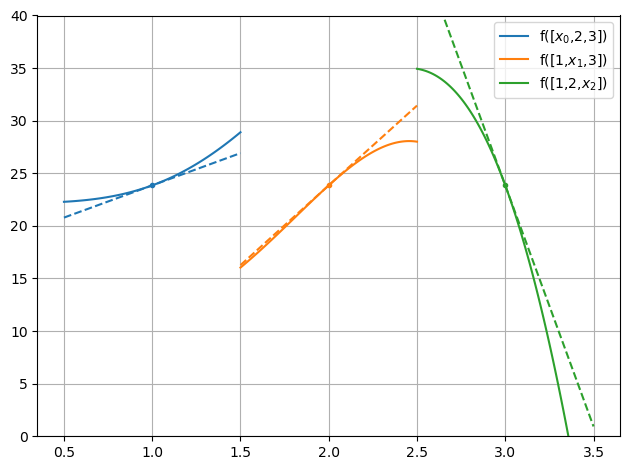
In PyWake, gradients can be calculated via three methods: finite difference, complex step, and automatic diferentiation (AD) or autograd.
Below is the theoretical background of each method, followed by a comparison made between the three methods in terms of simulation time required.
Finite difference fd
\(\frac{d f(x)}{dx} = \frac{f(x+h) - f(x)}{h}\)
Finite difference applied to the example function:
[4]:
print ("Analytical gradient:", list(df(x)))
h = 1e-6
for i in range(3):
print (f"Finite difference gradient wrt. x{i}:", (f(x+np.roll([h,0,0],i)) - f(x))/h)
Analytical gradient: [6.129430520583658, 15.164788859062082, -45.83911438119122]
Finite difference gradient wrt. x0: 6.129437970514573
Finite difference gradient wrt. x1: 15.164782510623809
Finite difference gradient wrt. x2: -45.839169114714196
In this example the gradients are accurate to 4th or 5th decimal. The accuracy, however, is highly dependent on the step size, h. If the step size is too small the result becomes inaccurate due to nummerical issues. If the step size, on the other hand, becomes too big, then the result represents the gradient of a neighboring point.
This compromize is illusated below:
[5]:
h_lst = 10.**(-np.arange(1,21)) # step sizes [1e-1, ..., 1e-20]
for i in range(3):
# Plot error compared to analytical gradient, df(x)
plt.semilogy(np.log10(h_lst), [np.abs(df(x)[i] - (f(x+np.roll([h,0,0],i))-f(x))/h) for h in h_lst],
label=f'Finite difference wrt. $x_{i}$')
plt.xticks(np.arange(-20,-1,2))
setup_plot(ylabel='Error of gradient', xlabel='Step size exponent')
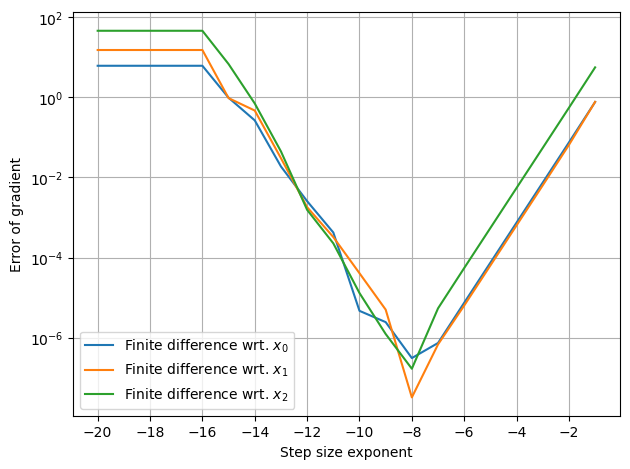
Complex step
The complex step method is described here.
It utilizes that
\(\frac {d f(x)}{x}= \frac{\operatorname{Im}(f(x+ih))}{h}+O(h^2)\)
Applied to the example function, the result is accurate to the 15th decimal.
[6]:
print ("Analytical gradient:", list(df(x)))
h = 1e-10
for i in range(3):
print (f"Finite difference gradient wrt. x{i}:", np.imag(f(x+np.roll([h*1j,0,0],i)))/h)
Analytical gradient: [6.129430520583658, 15.164788859062082, -45.83911438119122]
Finite difference gradient wrt. x0: 6.129430520583658
Finite difference gradient wrt. x1: 15.164788859062082
Finite difference gradient wrt. x2: -45.83911438119122
Furthermore, the result is much less sensitive to the step size as seen below
[7]:
h_lst = 10.**(-np.arange(3,21))
plt.semilogy(np.log10(h_lst), [np.abs(df(x)[0] - (f(x+[h,0,0])-f(x))/h) for h in h_lst], label='Finite difference')
plt.semilogy(np.log10(h_lst), [np.abs(df(x)[0] - np.imag(f(x+[h*1j,0,0]))/h) for h in h_lst], label='Complex step')
plt.xticks(np.arange(-20,-1,2))
setup_plot(ylabel='Error of gradient', xlabel='Step size exponent')
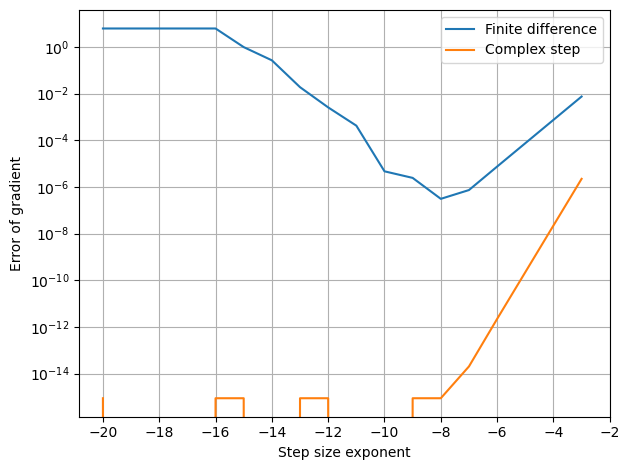
Common code changes
The complex step method calls the function with a complex number, i.e. all intermediate functions and routines must support complex number. A few numpy functions have different or undefined behaviour for complex numbers, so often a few changes is required. In PyWake, the module py_wake.utils.gradients contains a set of replacement functions that supports complext number, e.g.:
absFor a real value,
x,abs(x)returns the positive value, while for a complex number, it returns the distance from 0 to z, \(abs(a+bi)= \sqrt{a^2+b^2}\).In most cases
absshould therefore be replaced bygradients.cabs, which returnsnp.where(x<0,-x,x)
np.hypot(a,b)np.hypotdoes not support complex numbersreplace with
gradients.hypot, which returnsnp.sqrt(a\*\*2+b\*\*2)ifaorbis complex
np.interp(xp,x,y)replace with
gradients.interp(xp,x,y)
np.logaddexp(x,y)replace with
gradients.logaddexp(x,y)
Furthermore, the imaginary part must be preserved when creating new arrays, i.e. - np.array(x,dtype=float) -> np.array(x,dtype=(float, np.complex128)[np.iscomplexobj(x)])
Automatic Differentiation (Autograd)
Autograd is a python package that can automatically differentiate native Python and Numpy code.
Autograd performs a two step automatic differentiation process.
First the normal result is calculated and during this process autograd setups up a calculation tree where each element in the tree holds the associated gradient functions:
For most numpy functions, the associated gradient function is predefined when using autograd.numpy instead of numpy. You can see the autograd module that defines the gradients of numpy functions here and the functions used in the example is shown here:
defvjp(anp.multiply, lambda ans, x, y : unbroadcast_f(x, lambda g: y * g),
lambda ans, x, y : unbroadcast_f(y, lambda g: x * g))
defvjp(anp.add, lambda ans, x, y : unbroadcast_f(x, lambda g: g),
lambda ans, x, y : unbroadcast_f(y, lambda g: g))
defvjp(anp.power,
lambda ans, x, y : unbroadcast_f(x, lambda g: g * y * x ** anp.where(y, y - 1, 1.)),
lambda ans, x, y : unbroadcast_f(y, lambda g: g * anp.log(replace_zero(x, 1.)) * x ** y))
defvjp(anp.sin, lambda ans, x : lambda g: g * anp.cos(x))
In the second step, the gradients are calculated by backward propagation
Applied to the example function, autograd, gives the exact results.
[8]:
from py_wake import np
from py_wake.utils.gradients import autograd
def f(x):
return np.sum((2 * x**3) * np.sin(x))
print ("Analytical gradient:", list(df(x)))
print (f"Autograd gradient:", list(autograd(f)(x)))
Analytical gradient: [6.129430520583658, 15.164788859062082, -45.83911438119122]
Autograd gradient: [6.129430520583658, 15.164788859062082, -45.83911438119122]
Note, autograd needs its own numpy, autograd.numpy, to work. In PyWake, the autograd wrapper defined in py_wake.utils.gradients, handles this numpy replacement automatically. All it requires is to use from py_wake import np instead of the standard import numpy as np. This approach also allows an easy switch to single precision for faster simulation.
Common code changes
x[m] = 0->x = np.where(m,0,x)Item assignment not supported
Comparison - Scalability of example problem
As seen in the examples, autograd computed the gradients with respect to all input elements in one smart (but slow) function evaluation, while finite difference and complex step required n + 1 and n function evaluations, respectively.
This difference has a high impact on the performance of large scale problems. The plot below shows the time required to compute the gradients as a function of the number of elements in the input vector. In this example the fd, cs and autograd functions from py_wake.utils.gradients is utilized.
from py_wake.utils.gradients import fd, cs, autograd
from py_wake.tests.check_speed import timeit
n_lst = np.arange(1,3500,500)
x_lst = [np.random.random(n) for n in n_lst]
def get_gradients(method,x):
return method(f, vector_interdependence=True)(x)
for method in [fd, cs, autograd]:
plt.plot(n_lst, [np.mean(timeit(get_gradients, min_time=.2)(method,x)[1]) for x in x_lst], label=method.__name__)
setup_plot(title='Time to compute gradients of f(x)', xlabel='Number of elements in x', ylabel='Time [s]')
Gradients in PyWake
As described above, PyWake, contains a module, py_wake.utils.gradients which defines the three methods, fd, cs and autograd, as well as a number of helper functions and constructs.
With only a few exceptions, all PyWake models, turbines and sites support the three gradient methods.
Unfortunately, autograd is not working very well with xarray, i.e. the normal xarray SimulationResult must be bypassed. This mean that you can compute gradients of the AEP or WS, TI, Power and custom functions by setting the argument return_simulationResult=False when running the wind farm model: WindFarmModel(..., return_simulationResult=False).
Below we show a simple example with the Hornsrev1 Site and turbines while using the ZongGaussian wake model.
[9]:
import numpy as np
import matplotlib.pyplot as plt
from py_wake.examples.data.hornsrev1 import Hornsrev1Site, HornsrevV80
from py_wake.utils.gradients import fd, cs, autograd
from py_wake.utils.profiling import timeit
from py_wake.utils.plotting import setup_plot
from py_wake.literature.gaussian_models import Zong_PorteAgel_2020, Bastankhah_PorteAgel_2014
from py_wake.deflection_models.jimenez import JimenezWakeDeflection
from py_wake.turbulence_models.crespo import CrespoHernandez
from py_wake.superposition_models import LinearSum
from py_wake.utils.layouts import rectangle
[10]:
site = Hornsrev1Site()
wt = HornsrevV80()
wfm = Zong_PorteAgel_2020(site, wt, deflectionModel=JimenezWakeDeflection(), superpositionModel= LinearSum())
[11]:
x,y = rectangle(3,3, wt.diameter()*5)
wfm(x,y,wd=[270],ws=10, yaw=[20,-10,0], tilt=0).flow_map().plot_wake_map()
[11]:
<matplotlib.contour.QuadContourSet at 0x7f8ad0affe20>
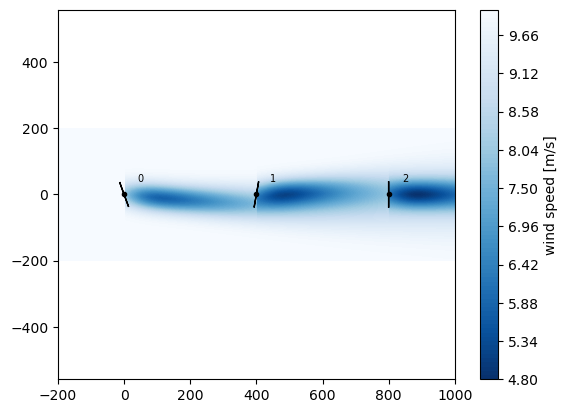
Gradients of AEP
The gradients of the AEP can be computed by the aep_gradients method of WindFarmModel with respect to most of the input arguments.
[12]:
for wrt_arg in ['x','y',['x','y'],'h']:
daep = wfm.aep_gradients(gradient_method=autograd, wrt_arg=wrt_arg)(x=x,y=y, h=[69,70,71], yaw=[20,-10,1], tilt=0)
print (f"Gradients of AEP wrt. {wrt_arg}", daep)
Gradients of AEP wrt. x [array([-0.00119261, -0.00012416, 0.00131678])]
Gradients of AEP wrt. y [array([ 0.00044024, -0.00086039, 0.00042016])]
Gradients of AEP wrt. ['x', 'y'] [array([-0.00119261, -0.00012416, 0.00131678]), array([ 0.00044024, -0.00086039, 0.00042016])]
Gradients of AEP wrt. h [array([-2.30621564e-04, -1.11570366e-05, 2.41778601e-04])]
AEP gradients with respect to (x,y) or (xy)
When computing gradients with autograd, a significant speed up (40-50%) can be obtained by computing the gradients with respect to both x and y in one go:
wfm.aep_gradients(gradient_method=autograd, wrt_arg=['x','y'])(x,y)
Instead of first computing with respect to x and then with respect to y,
wfm.aep_gradients(gradient_method=autograd, wrt_arg='x')(x,y)
wfm.aep_gradients(gradient_method=autograd, wrt_arg='y')(x,y)
Functionality to do this automatically under the hood has been implemented in the autograd function.
For finite difference and complex step, the speed is similar.
from tqdm.notebook import tqdm
wfm = BastankhahGaussian(site, wt)
def get_aep(wrt_arg_lst, method):
return lambda x,y: [wfm.aep_gradients(gradient_method=method, wrt_arg=wrt_arg)(x,y) for wrt_arg in wrt_arg_lst]
N_lst = np.arange(100,600,100) # number of wt
D = wt.diameter()
method=autograd
res = [(wrt_arg_lst,method, [np.mean(timeit(get_aep(wrt_arg_lst, method=method), min_runs=1)(*rectangle(N,5,D*5))[1])
for N in tqdm(N_lst)])
for wrt_arg_lst in (['x','y'],[['x','y']])]
ax1,ax2 = plt.subplots(1,2, figsize=(12,4))[1]
ax1.plot(N_lst, res[0][2], label=f"Wrt. (x), (y), {res[0][1].__name__}")[0].get_color()
ax1.plot(N_lst, res[1][2], label=f"Wrt. (x, y), {res[1][1].__name__}")
ax2.plot(N_lst, (np.array(res[0][2]) - res[1][2])/res[0][2]*100)
setup_plot(ax=ax1, title='Time to compute AEP gradients', ylabel='Time [s]', xlabel='Number of wind turbines')
setup_plot(ax=ax2, title="Speedup of (xy) compared to (x,y)", ylabel='Speedup [%]', xlabel='Number of wind turbines', ylim=[0,60])
Gradients of WS, TI, Power and custom functions
The normal WindFarmModel.__call__ method, which is invoked by wfm(x,y,...) returns a xarray Dataset SimulationResult. This step breaks the autograd data flow. We therefore need to specify the argument return_simulationResult=False.
The relevant output is:
WS_eff_ilk, TI_eff_ilk, power_ilk, ct_ilk, *_ = WindFarmModel(..., return_simulationResult=False)
Below are a two basic examples
1) Mean power wrt (x,y) - 2 x 1D inputs, one output
Compute the gradients of the mean power with respect to both x and y.
Note, there is no need to convert it to a one-merged-input function, as the autograd method in PyWake does this under the hood
[13]:
def mean_power(x,y):
power_ilk = wfm(x=x, y=y, yaw=0, tilt=0, return_simulationResult=False)[2] # index 2 = power_ilk
return power_ilk.mean()
mean_power_gradients_function = autograd(mean_power,vector_interdependence=True, argnum=[0,1])
d_aep = mean_power_gradients_function(x, y)
print ('AEP Gradients:',d_aep)
print (np.shape(d_aep))
AEP Gradients: [array([-2.00325830e+01, 1.77635684e-15, 2.00325830e+01]), array([-2.65631436e-14, 4.20679501e-14, -1.55048065e-14])]
(2, 3)
2) Power per wind speed wrt. x - 1D input, 1D output
Compute the gradients of the power per wind speed (i.e. power meaned over wind turbine and direction) with respect to x.
[14]:
def ws_power(x):
power_ilk = wfm(x=x, y=y, yaw=0, tilt=0, return_simulationResult=False)[2] # index 2 = power_ilk
return power_ilk.mean((0,1)) # mean power pr wind speed
ws_power_gradients_function = autograd(ws_power,vector_interdependence=True)
np.shape(ws_power_gradients_function(x))
[14]:
(23, 3)
Manual gradient functions for autograd
Autograd can be supplemented with custom gradient functions, that bypass the automatic differentiation process and returns the gradients directly. This is usefull for functions that cannot be analytically differentiated by autograd, e.g. interpolation functions. Some commonly used functions have been implemented in py_wake.utils.gradients, e.g.
trapz (np.trapz)
interp (np.interp)
PchipInterpolator (scipy.PchipInterpolator)
UnivariateSpline (scipy.UnivariateSpline)
Specifying the gradient functions and ensuring that they return the gradients in the right dimensions is, however, not trivial.
It was expected that the computational time could be reduced by specifying maually-implemented gradient functions of some time-critical functions. An example is shown below, where functions to calculate the gradients of calc_deficit of the BastankhahGaussianDeficit with respect to all inputs are implemented.
[15]:
from py_wake.deficit_models.gaussian import BastankhahGaussianDeficit
from py_wake.utils.gradients import set_vjp
from py_wake.utils.model_utils import method_args
import warnings
class BastankhahGaussianDeficitGradients(BastankhahGaussianDeficit):
def __init__(self, k=0.0324555, ceps=.2, use_effective_ws=False):
BastankhahGaussianDeficit.__init__(self, k=k, ceps=ceps, use_effective_ws=use_effective_ws)
self._additional_args = method_args(self.calc_deficit)
self.use_effective_ws = use_effective_ws
self.calc_deficit = set_vjp([self.get_ddeficit_dx(i) for i in range(6)])(self.calc_deficit)
@property
def additional_args(self):
return BastankhahGaussianDeficit.additional_args.fget(self) | self._additional_args
def calc_deficit(self, WS_ilk, WS_eff_ilk, D_src_il, dw_ijlk, cw_ijlk, ct_ilk, **kwargs):
return BastankhahGaussianDeficit.calc_deficit(self, D_src_il, dw_ijlk, cw_ijlk, ct_ilk,
WS_ilk=WS_ilk, WS_eff_ilk=WS_eff_ilk, **kwargs)
def get_ddeficit_dx(self, argnum):
import numpy as np # override autograd.numpy
from numpy import newaxis as na
def ddeficit_dx(ans, WS_ilk, WS_eff_ilk, D_src_il, dw_ijlk, cw_ijlk, ct_ilk, **kwargs):
_, _, _, K = np.max([dw_ijlk.shape, cw_ijlk.shape, WS_ilk[:, na].shape], 0)
eps = 0
WS_ref_ilk = (WS_ilk, WS_eff_ilk)[self.use_effective_ws]
ky_ilk = self.k_ilk(**kwargs)
beta_ilk = 0.5 * (1 + 1 / np.sqrt(1 - ct_ilk))
sigma_ijlk = ky_ilk[:, na] * dw_ijlk * (dw_ijlk > eps) + \
.2 * D_src_il[:, na, :, na] * np.sqrt(beta_ilk[:, na])
a_ijlk = ct_ilk[:, na] / (8. * (sigma_ijlk / D_src_il[:, na, :, na])**2)
sqrt_ijlk = np.sqrt(np.maximum(0., 1 - a_ijlk))
layout_factor_ijlk = WS_ref_ilk[:, na] * (dw_ijlk > eps) * np.exp(-0.5 * (cw_ijlk / sigma_ijlk)**2)
with warnings.catch_warnings():
warnings.simplefilter("ignore")
if argnum == 0:
dWS = ans / WS_ref_ilk[:, na]
elif argnum == 1:
dWS_eff = ans / WS_eff_ilk[:, na]
elif argnum == 2:
dD_sqrt_pos = (a_ijlk * (1 / D_src_il[:, na, :, na] - 0.2 * np.sqrt(beta_ilk[:, na]) / sigma_ijlk) / sqrt_ijlk +
(1 - sqrt_ijlk) * (cw_ijlk**2 / sigma_ijlk**3) * .2 * np.sqrt(beta_ilk[:, na])) * layout_factor_ijlk
dD_sqrt_neg = (cw_ijlk**2 / sigma_ijlk**3) * .2 * np.sqrt(beta_ilk[:, na]) * layout_factor_ijlk
dD = np.where(sqrt_ijlk == 0, dD_sqrt_neg, dD_sqrt_pos)
elif argnum == 3:
ddw_sqrt_pos = (-a_ijlk / sqrt_ijlk + (1 - sqrt_ijlk) * (cw_ijlk / sigma_ijlk)**2) * \
ky_ilk[:, na] / sigma_ijlk * layout_factor_ijlk
ddw_sqrt_neg = (cw_ijlk / sigma_ijlk)**2 * ky_ilk[:, na] / sigma_ijlk * layout_factor_ijlk
ddw = np.where(sqrt_ijlk == 0, ddw_sqrt_neg, ddw_sqrt_pos)
elif argnum == 4:
dcw = ans * (- cw_ijlk / (sigma_ijlk**2))
elif argnum == 5:
dsigmadct_ilk = 0.2 * D_src_il[:, :, na] / (8 * np.sqrt(beta_ilk * (1 - ct_ilk)**3))
dct_sqrt_pos = (a_ijlk * (1 / (2 * ct_ilk[:, na]) - dsigmadct_ilk[:, na] / sigma_ijlk) / sqrt_ijlk +
(1 - sqrt_ijlk) * (cw_ijlk**2 / sigma_ijlk**3) * dsigmadct_ilk[:, na]) * layout_factor_ijlk
dct_sqrt_neg = (cw_ijlk**2 / sigma_ijlk**3) * dsigmadct_ilk[:, na] * layout_factor_ijlk
dct = np.where(sqrt_ijlk == 0, dct_sqrt_neg, dct_sqrt_pos)
def dWS_ilk(g):
r = g * dWS[:g.shape[0], :g.shape[1], :g.shape[2], :g.shape[3]]
j = np.r_[np.where(g)[1], 0][0]
ilk = (slice(None), j)
return r[ilk]
def dWS_eff_ilk(g):
r = g * dWS_eff[:g.shape[0], :g.shape[1], :g.shape[2], :g.shape[3]]
j = np.r_[np.where(g)[1], 0][0]
ilk = (slice(None), j)
return r[ilk]
def dD_src_il(g):
r = g * dD[:g.shape[0], :g.shape[1], :g.shape[2], :g.shape[3]]
j = np.r_[np.where(g)[1], 0][0]
k = np.r_[np.where(g)[3], 0][0]
il = (slice(None), j, slice(None), k)
return r[il]
def ddw_ijlk(g):
r = g * ddw[:g.shape[0], :g.shape[1], :g.shape[2], :g.shape[3]]
if dw_ijlk.shape[-1] == 1 and K > 1:
# If dw_ijlk is independent of ws, i.e. last dimension is 1 while len(ws)>1
# then we need to sum the gradients wrt. wind speeds
r = r.sum(3)[:, :, :, na]
return r[:, :, :, 0:dw_ijlk.shape[3]]
def dcw_ijlk(g):
r = g * dcw[:g.shape[0], :g.shape[1], :g.shape[2], :g.shape[3]]
if cw_ijlk.shape[-1] == 1 and K > 1:
# If cw_ijlk is independent of ws, i.e. last dimension is 1 while len(ws)>1
# then we need to sum the gradients wrt. wind speeds
r = r.sum(3)[:, :, :, na]
return r[:, :, :, 0:cw_ijlk.shape[3]]
def dct_ilk(g):
r = g * dct[:g.shape[0], :g.shape[1], :g.shape[2], :g.shape[3]]
j = np.r_[np.where(g)[1], 0][0]
ilk = (slice(None), j)
return r[ilk]
return [dWS_ilk, dWS_eff_ilk, dD_src_il, ddw_ijlk, dcw_ijlk, dct_ilk][argnum]
return ddeficit_dx
In this example, however, the model with manual gradient functions performs worse than the original where autograd derives the gradient functions automatically.
[16]:
from py_wake.wind_farm_models import PropagateDownwind
from py_wake.examples.data.hornsrev1 import wt16_x, wt16_y
wfm_autograd = PropagateDownwind(site, wt, BastankhahGaussianDeficit())
wfm_manual = PropagateDownwind(site, wt, BastankhahGaussianDeficitGradients())
ws = np.arange(4,26)
x,y = wt16_x, wt16_y
ref, t_auto = timeit(lambda: wfm_autograd.aep_gradients(gradient_method=autograd, wrt_arg=['x','y'])(x, y, ws=ws))()
res, t_manual = timeit(lambda: wfm_manual.aep_gradients(gradient_method=autograd, wrt_arg=['x','y'])(x, y, ws=ws))()
np.testing.assert_array_almost_equal(res, ref, 4)
print ("Time, automatic gradients", np.mean(t_auto))
print ("Time, manual gradients", np.mean(t_manual))
Time, automatic gradients 0.423175905
Time, manual gradients 0.473015375
Comparison - Scalability of AEP gradients
As seen in the previous comparison of scalability example, the autograd scales much better with the number of input variables than finite difference and complex step.
When considering large wind farms, autograd is convincingly outperforming both finite difference and complex step, but it also requires much more memory.
The following plots are based on simulation performance on the Sophia HPC cluster.
[17]:
data = {
"fd":((10, 20, 30, 40, 50, 60, 70, 80, 90, 100, 150,200, 250, 300),
[0.89, 3.06, 7.13, 14.77, 24.46, 41.06, 64.46, 105.98, 140.76, 171.53, 590.46, 1501.62, 2957.65, 4904.31],
[14.1, 31.9, 58.8, 92.2, 135.3, 184.2, 240.6, 303.1, 373.6, 450.7, 946.5, 1620.8, 2470.1, 3500.5]),
"cs":((10, 20, 30, 40, 50, 60, 70, 80, 90, 100, 150, 200, 250),
[1.18, 4.9, 12.44, 25.58, 44.56, 72.82, 115.46, 171.42, 245.15, 312.9, 960.64, 2883.04, 5345.27],
[22.3, 55.7, 107.6, 171.0, 244.1, 338.7, 442.7, 566.9, 690.9, 839.0, 1787.4, 3088.9, 4742.4]),
"autograd":((10, 20, 30, 40, 50, 60, 70, 80, 90, 100, 150, 200, 250, 300, 350, 400, 450, 500),
[0.32, 0.78, 1.52, 2.49, 3.75, 5.33, 7.14, 9.12, 11.43, 14.02, 32.35, 53.73, 84.94, 130.53, 169.34, 229.62, 270.19, 342.01],
[26.7, 92.9, 196.4, 340.0, 525.9, 749.6, 1011.1, 1312.2, 1656.0, 2039.7, 4555.0, 8066.8, 12569.9, 18072.6, 24568.2, 32069.6, 40558.9, 50036.6]),
}
ax1,ax2 = plt.subplots(1,2, figsize=(12,4))[1]
for k,(n,t,m) in data.items():
ax1.plot(n,np.array(t)/60, label=k)
ax2.plot(n,np.array(m)/1024, label=k)
setup_plot(ax1, xlabel='Number of wind turbines', ylabel='Time [min]')
setup_plot(ax2, xlabel='Number of wind turbines', ylabel='Memory usage [GB]')
plt.savefig('test.png', dpi=600)
import os
os.getcwd()
[17]:
'/builds/TOPFARM/PyWake/docs/notebooks'
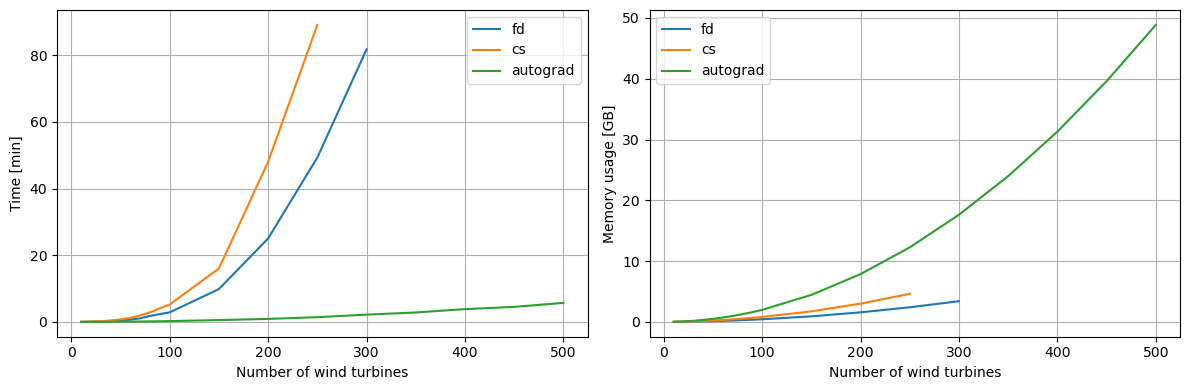
Chunkify and Parallelization
PyWake makes it easy to chunkify the run wind farm simulations see also section Run Wind Farm Simulation.
This construct is also available and usefull when computing gradients to reduce the memory usage and/or speed up the computation by parallel execution.
The arguments, wd_chunks, ws_chunks and n_cpu are available in the WindFarmModel.aep(...), WindFarmModel(...) and WindFarmModel.aep_gradients(...) methods.
[18]:
from py_wake import np
import matplotlib.pyplot as plt
from py_wake.literature.noj import Jensen_1983
from py_wake.examples.data.hornsrev1 import Hornsrev1Site, HornsrevV80, wt_x, wt_y, wt16_x, wt16_y
from py_wake.utils.profiling import timeit
import multiprocessing
from py_wake.utils.gradients import autograd, fd
from py_wake.utils.plotting import setup_plot
[19]:
site = Hornsrev1Site()
wt = HornsrevV80()
wfm = Jensen_1983(site, wt)
x,y = wt16_x,wt16_y
AEP
Computing AEP in parallel chunks.
Setting n_cpu=None, splits the problem into N wind direction chunks which is computed in parallel on N CPUs, where N is the number of CPUs on the machine. Alternatively, a number can be specified.
[20]:
print('Total AEP: %f GWh'%wfm.aep(x, y, n_cpu=None))
Total AEP: 143.074909 GWh
WS, TI, Power and custom functions
Computing mean power in parallel chunks
[21]:
def mean_power(x,y):
power_ilk = wfm(x=x, y=y, n_cpu=None, return_simulationResult=False)[2] # index 2 = power_ilk
return power_ilk.mean()
print('Mean Power: %f MW'%(mean_power(x,y)/1e6))
Mean Power: 1.434275 MW
AEP gradients
In the previous section, Gradients of AEP, the aep_gradients method was used like this:
gradient_function = wfm.aep_gradients(fd, wrt_arg='xy')
daep = gradient_function(x=x,y=y)
When dealing with chunkification and/or parallelization, the aep_gradients must be used in a slightly different way:
[22]:
daep = wfm.aep_gradients(autograd, wrt_arg=['x','y'], n_cpu=None, x=x, y=y)
Note, in this case, the arguments normally passed to wfm.aep (here x and y) are passed directly to the wfm.aep_gradients method as keyword arguments and the method returns the gradients results instead of a function.
The plot below shows the time it takes to compute the gradients of AEP with respect to x and y plotted as a function of number of wind turbines and CPUs
from py_wake.utils import layouts
from py_wake.utils.profiling import timeit
from tqdm.notebook import tqdm
n_lst = np.arange(100,600,100)
def run(n, n_cpu):
x,y = layouts.rectangle(n,20,5*wt.diameter())
return (n, n_cpu, np.mean(timeit(wfm.aep_gradients)(autograd, ['x','y'], n_cpu=n_cpu, x=x,y=y)[1]))
res = {f'{n_cpu} CPUs': np.array([run(n, n_cpu=n_cpu) for n in tqdm(n_lst)]) for n_cpu in [1, 4, 16, 32]}
ax1,ax2 = plt.subplots(1,2, figsize=(12,4))[1]
for k,v in res.items():
n,n_cpu,t = v.T
ax1.plot(n, t, label=k)
ax2.plot(n, res['1 CPUs'][:,2]/n_cpu/t*100, label=k)
setup_plot(ax=ax1,xlabel='No. wind turbines',ylabel='Time [s]')
setup_plot(ax=ax2,xlabel='No. wind turbines',ylabel='CPU utilization [%]')
plt.savefig('images/Optimization_time_cpuwt.svg')
Result precomputed on the Sophia HPC cluster on a node with 32 CPUs.
Parallelization of gradients of WS, TI, Power and custom functions is not implemented yet
Precision
As default, PyWake simulates in double precision, i.e. 64 bit floating point values.
In some cases, however, single precision, i.e. 32 bit floating point values, may be sufficient and faster.
In PyWake, the Numpy32 context manager makes switching to single precition is very easy:
[23]:
from py_wake.utils.numpy_utils import Numpy32
with Numpy32():
print (np.array([1.,2,3]).dtype)
print (np.sin([1,2,3]).dtype)
float32
float32
[24]:
# same with out context manager
print (np.array([1.,2,3]).dtype)
print (np.sin([1,2,3]).dtype)
float64
float64
from py_wake.utils import layouts
from py_wake.utils.profiling import timeit
from tqdm.notebook import tqdm
n_lst = np.arange(50,550,50)
xy_lst = [layouts.rectangle(n,20,5*wt.diameter()) for n in n_lst]
t_lst_64 = [np.mean(timeit(wfm.aep, min_runs=10)(x,y)[1]) for x,y in tqdm(xy_lst)]
with Numpy32():
t_lst_32 = [np.mean(timeit(wfm.aep, min_runs=10)(x,y)[1]) for x,y in tqdm(xy_lst)]
ax1, ax2 = plt.subplots(1,2,figsize=(12,4))[1]
ax1.plot(n_lst, t_lst_64, label='Double precision')
ax1.plot(n_lst, t_lst_32, label='Single precision')
setup_plot(ax=ax1, ylabel='Time [s]',xlabel='No. wind turbines')
ax2.plot(n_lst, np.array(t_lst_64) / t_lst_32)
setup_plot(ax=ax2, ylabel='Speedup',xlabel='No. wind turbines')
plt.savefig('images/Optimization_precision.svg')
Result precomputed on the Sophia HPC cluster.
